Antelope Leap.
Dapp Category: Network
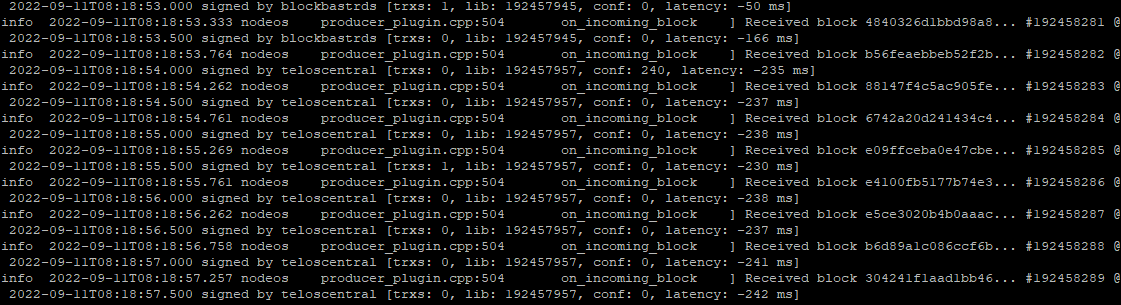
About
Antelope is an open framework for building fast, secure, and user-friendly Web3 products and services.
Updating Network Nodes
There are quite a few publications covering this topic already, but one more should not do any harm.
Step 1- Clone
From your server CLI, download the repository onto your machine:
git clone --recursive https://github.com/AntelopeIO/leap.git
Step 2 - Checkout Release Tag or Branch
The repository would be in a directory called "leap". Go into the directory:
cd leap
Open the readme file which contains all the installation instructions:
nano README.md
Change from the main branch to the v5.0.0 branch:
git fetch --all --tags
git checkout v5.0.0
Once you have all the dependencies, run the following command from within the "leap directory":
git pull
git submodule update --init --recursive
Step 3 - Build
Make sure to follow the instructions for your operating system.
You first need to install all the required dependencies.
sudo apt-get update
Here is the list for Ubuntu 20.04 and 22.04:
- build-essential
- cmake
- git
- libcurl4-openssl-dev
- libgmp-dev
- llvm-11-dev
- python3-numpy
- python3-numpy
- file
- zlib1g-dev
You can install these using
sudo apt-get install -y
On Ubuntu 20.04 you need to install gcc-10 which has C++20 support:
sudo apt-get install -y g++-10
Next, create a build directory:
mkdir -p build
Go into the build directory:
cd build
Build (Ubuntu 20.04):
cmake -DCMAKE_C_COMPILER=gcc-10 -DCMAKE_CXX_COMPILER=g++-10 -DCMAKE_BUILD_TYPE=Release -DCMAKE_PREFIX_PATH=/usr/lib/llvm-11 ..
Build (Ubuntu 22.04):
cmake -DCMAKE_BUILD_TYPE=Release -DCMAKE_PREFIX_PATH=/usr/lib/llvm-11 ..
Step 4 - Test
Once the installation is complete, run the parallelizable tests as shown in the readme file:
ctest -j $(nproc) -LE _tests
ctest -j $(nproc) -L wasm_spec_tests
There are non-parallelizable tests, but they take a long time to complete.
These are not recommended, but you should at the very least run the first parallelizable test.
Once these tests complete successfully, you can install and start Nodeos v5.0.0
Step 5 - Install
Intall:
make -j $(nproc) package
You can specify the number of threads to use by replacing the $(nproc) with the number of threads to use. Roughly 2Gb RAM per j value is required.
My operating system is Ubuntu 22 so I've not gone through the installation for 20, but if you are using 20 just follow the instructions in the readme file.
Quick Sync to the Network
You can use one of the snapshots we saved to get up and running quickly.
- Snapshots
It is recommended to go through the upgrade on the TestNet first.
If you run into any issues or errors, you can reach out on any one of the following telegram groups:
- Telos Testnet
- Antelop Leap Launch Group
Follow us:
Content creator:
Stephan

I am the owner of the Telos Central block validator that runs infrastructure on the Telos blockchain. We, as Telos Central are really passionate about the opportunities and possibilities that Telos as a 3rd generation blockchain presents and are continually working on ways to help Telos reach its full potential.
No comments yet....